How to Read Code
[...] hardware would become so cheap that 'almost everyone who uses a pencil will use a computer,' and that these users would be able to use 'realiable software components' to put together complex programs. - Journal of Software Practice and Experience, 1972, B. W. Lampson
What are software developers doing when they are writing software? What is their primary task?
NOTE: probably many more things that what we can list together, but primarily they are reading. Software developers spend substantial amounts of their time reading, reading documentation, reading logs, reading API documentation, reading functional specifications, reading other people's code as well as reading their own.
Most programming manuals begin with sample code for what is now generally accepted as a universal first program, the infamous "Hello World". Let's look at how the code for "Hello World" looks in different languages.
NOTE: as I show you these examples try to find out where these programs begin and where they halt (or terminate).
Lisp
(println "Hello world!")Python
print "Hello world!"Ruby
puts "Hello world!"Javascript
document.write("Hello world!");Java
public class HelloWorld
{
public static void main(String[] args)
{
System.out.println("Hello world!");
}
}C
#include <stdio.h>
int main()
{
printf("Hello world!\n");
return 0;
}C++
#include <iostream>
int main () {
std::cout << "Hello world!" << std::endl;
}(this is the same language you use in Arduino projects, though the Arduino integrated development environment or IDE, likes to conceal this fact from us and give us a more accessible starting point)
C#
namespace HelloWorld
{
class Program
{
static void Main(string[] args)
{
System.Console.WriteLine("Hello world!");
}
}
}Have you noticed any language missing here?
HTML is not a programming language
HTML stands for Hyper Text Markup Language it is therefore a markup language not a programming language.
Markup?
Markup tags are used to annotate fragments of a document and give them a special context, for example, if we want to make a specific text in our HTML document into a link, we can use the <a> markup tag.
The <a> HTML tag marks the beginning of the text we want to highlight as a link, and it's counterpart the closing </a> tag specifies where the text to highlight as a link end.
So for example:
<a href="http://www.myhomepage.info">my home page</a>Will create a link with the text my home page that points to the URL http://www.myhomepage.info.
HTML allows us to build documents were fragments are marked-up for the purposes of giving the content a semantic context and a visual style.
Today if you want to have full control over how your HTML documents look like, you must write HTML and CSS.
CSS is not a programming language
CSS stands for Cascading Style Sheets, it is a way of declaring visual styles to be applied to a HTML document.
Doing HTML & CSS is not programming, people that do HTML and CSS are concerning themselves with a document, how to present that information and how it is visually styled.
Making a document in HTML/CSS is not so different from creating a document in PDF or PostScript (both of which are also markup languages) or even Word.
Javascript however is a programming language. You can write Javascript without HTML and you can write HTML without Javascript. However in the frontend development world you will mostly see them in tandem.
In most modern web applications the HTML serves as a kind of UI and the Javascript carries out the interaction logic (and thanks to nodejs even the backend).
Frontend? Backend?
Programming languages
- have functional purposes such as processing data or making decisions
- they have statements to control execution flow
- do this when that happens
- do this and then do that
- do this x number of times
- do this when that happens
Programming languages (cont.)
- can deal with data as input and output
- can handle events and carry out tasks
- can evaluate expressions and do mathematical operations
- allow you to define temporary storage (variables)
There are literally hundreds of programming languages
A traditional computer program consists of a plain-text file containing program code. So to program all you need is a text editor capable of saving plain-text files.
Every programming language is a formal language with explicit and precise rules for its syntax, grammar and semantics and unfortunately these rules are inflexible and the computer will be ruthless in expecting you to meet them at every single line you type.
This is what makes programming a really hard skill to get started with. There are few other activities were humans are expected to be so strict in their way of communicating as computer programing, so naturally it takes some habit to get used to this. Seymur Papert, Mitch Resnick, Alan Kay and Bret Victor have dedicated great effort to design systems that overcome some the difficult aspects of programming, we will be seeing some of these later in the course.
This program prints "Goodbye, World!" as is written in a language called Brainfuck.
++++++++++[>+>+++>++++>+++++++>++++++++>+++++++++>++
++++++++>+++++++++++>++++++++++++<<<<<<<<<-]>>>>+.>>>
>+..<.<++++++++.>>>+.<<+.<<<<++++.<++.>>>+++++++.>>>.+++.
<+++++++.--------.<<<<<+.<+++.---.See it at work using a REPL (Read-Evaluate-Print Loop)
This is the "Hello World" program in a language called Go.
package main
import "fmt"
func main() { fmt.Println("Hello world!") }This is the "Hello World" program in a language called Assembly:
section .data
msg db 'Hello world!', 0AH
len equ $-msg
section .text
global _start
_start: mov edx, len
mov ecx, msg
mov ebx, 1
mov eax, 4
int 80h
mov ebx, 0
mov eax, 1
int 80hPeople that have a favorite language will criticize another person's choice with the fierce religiosity of those who are convinced that they are completely rational. — "Geek sublime", Vikram Chandra
All computer programs are written to accomplish some kind of task.
When confronted a new piece of code the primary question is always the same: "what does it do?"
tips to read a program
- what language is it written on?
- what platform is it written for?
- is this program using any frameworks?
- what do I know about that framework?
- where does the program begin?
tips to read a program (cont.)
- does the program end? (ending isn't really a requirement for a program)
- if so: under which conditions does the program end
- does the program have a UI?
- how does the program respond to UI events?
Frameworks and platforms do matter
A C++ program in the Arduino framework:
void setup() {
Serial.begin(9600);
pinMode(LED_BUILTIN, OUTPUT);
pinMode(A0, INPUT);
}
void loop() {
int threshold;
// read our sensors
threshold = analogRead(A0);
// we print the output, as comman separated values
Serial.println(threshold);
delay(100); // we do this 10 times per second
}An another C++ program using the STL:
#include <iostream>
#include <string>
#include <list>
#include <algorithm>
#include <iterator>
using namespace std;
template<typename OutIt>
void sierpinski(int n, OutIt result)
{
if( n == 0 )
{
*result++ = "*";
}
else
{
list<string> prev;
sierpinski(n-1, back_inserter(prev));
string sp(1 << (n-1), ' ');
result = transform(prev.begin(), prev.end(),
result,
[sp](const string& x) { return sp + x + sp; });
transform(prev.begin(), prev.end(),
result,
[sp](const string& x) { return x + " " + x; });
}
}
int main()
{
sierpinski(4, ostream_iterator<string>(cout, "\n"));
return 0;
}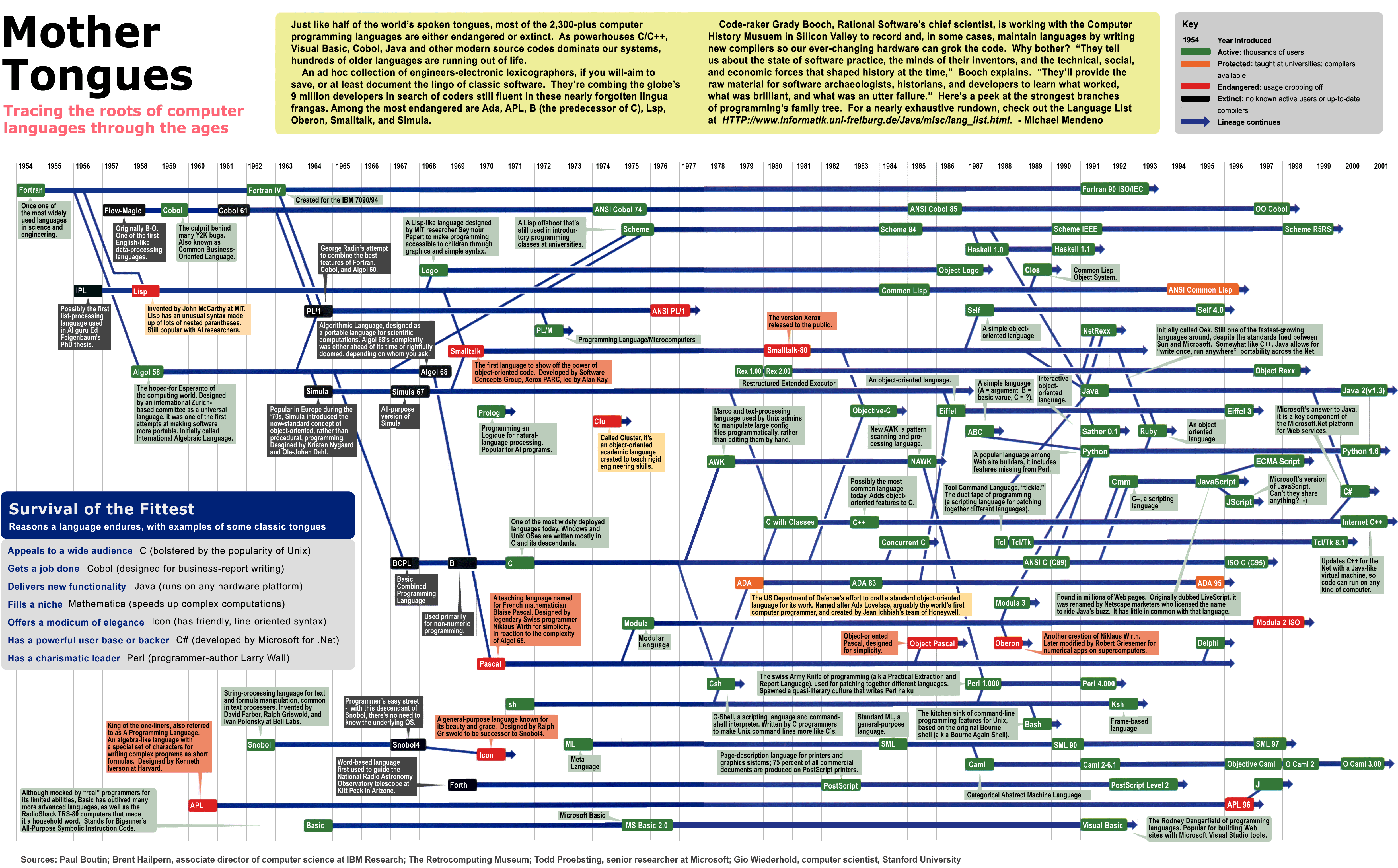
reading a program
Use comments and pseudocode to make things clear for yourself
Always try to bring the program closer to your language, without getting away from the code, try and rewrite parts of it in a language closer to plain english, or whatever natural language you are more comfortable with.
function fib(n) {
var a = 0, b = 1, t;
while (n-- > 0) {
// do the following block as many times as specified in parameter 'n'
t = a;
a = b;
b += t; // calculate the sum for 'n-th element'
console.log(a); // print intermediate value
}
return a; // return last result
}
fib(30); // calculate the fibonacci sequence for parameterreading a program
- start from the more abstract and work your way to the concrete
- ask yourself first WHAT it does before you dig into HOW it does it
- use comments next to the code you are reading to slowly bring it closer to your domain of understanding
Calculating a Fibonacci series in python:
def fib(n,x=[0,1]):
for i in range(abs(n)-1): x=[x[1],sum(x)]
return x[1]*pow(-1,abs(n)-1) if n<0 else x[1] if n else 0
for i in range(0, 30): print fib(i),Calculating a Fibonacci series in javascript:
function fib(n) {
var a = 0, b = 1, t;
while (n-- > 0) {
t = a;
a = b;
b += t;
console.log(a);
}
return a;
}
fib(30);Calculating a Fibonacci series in ruby:
def fib(n, sequence=[1])
n.times do
current_number, last_number = sequence.last(2)
sequence << current_number + (last_number or 0)
end
sequence.last
end
fib(30)reading a program
- does the program keep a state?
- does its behaviour change according to the state?
- how can I track that state over time?
code is supposed to be WRITTEN and READ
When you are writing code, you write code for another human, not for machines. Machines cannot understand code the same way we type it.
The real audience of your code, its readers, are the humans that will help you add features, maintain and ship your product. Be aware of this when you are writing code.
Sometimes that other human is in fact the future you. Coming back to a piece of code that you wrote three months ago will require an effort from you to understand it again even though you wrote it yourself.
"Let us change our traditional attitude to the construction of programs: Instead of imagining that our main task is to instruct a computer what to do, let us concentrate rather on explaning to human beings what we want the computer to do" — Literate Programming, 1984, Donald Knuth more info
NOTE: you hardly ever do your thinking in front of code
There is a paradox in the field of computer programming: modern high-level programming languages and community library repositories such as npm essentially hide the internal structures of computers from programmers. Therefore actually very few professional programmers actually know how computers work.
If you think of each line of code as a component like a brick in a building, software systems are the most complicated things that humans have ever built: Windows 7 for example, has some 40 million lines of code (LoC). Each of these lines of code interacts with other lines of code in ways that are difficult to predict.
No temple, no cathedral, no bridge or palace has ever contained as many interacting components.
Software is in many ways the craft of managing complexity.
Software is compliticated because it tries to model the irreducible complexity of the world.
Software these days is used to ontrol nuclear facilities, process visa applications, process international payments, run our cars, keeps our homes safe, control the air conditioning systems and elevators in our buildings, fly our airplanes, etc.
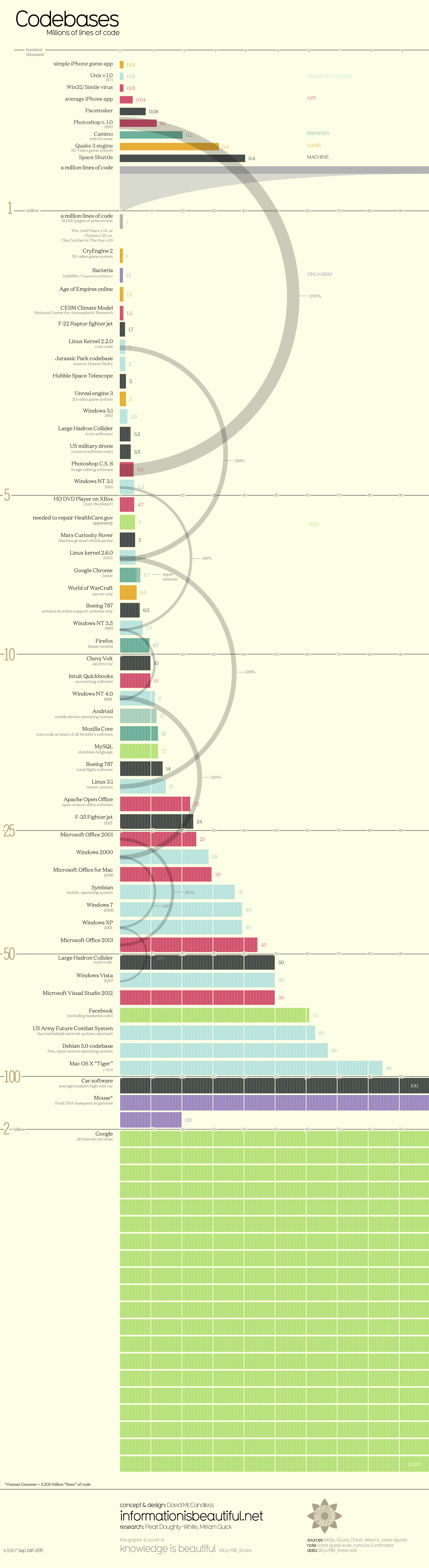
Electronics have become largely generic, hese days it is software what makes a generic piece of hardware perform one function or another.
Think for example of a smartphone, it's a phone but it also is a calculator, a web browser and as many other things as there are apps for it.
That algorithms in the form of software systems are now running our whole world means that software faults or errors can send us down the wrong highway, deny resident status to someone, decide whether a person goes on parole and even cause disasters that kill and injure people.
It is for these reason that it is important to learn how things came to be this way, what has been done in different areas of knowledge to address this issues that exist at the interfaces between our worls and the world of automation.
Software is hard. It's harder than anything else I've ever had to do. — Donald Knuth, The Art of Computer Programming on writing TeX
Go further down the rabbit hole
- Learn more about the automation paradox
- 99% invisible - part 1 "Children of the Magenta"
- 99% invisible - part 2 "Johnycab"
- Why Software is Eating the World by Marc Andreessen
- Talk: Cory Doctorow on "The Coming Civil War over General-purpose Computing"
- Bret Victor's essay on Learnable Programming
- Frank Chimero's What screens want
- Talk: "The Stack", Benjamin H. Bratton
Some talks on the topic
Watch
Read
Acknowledgements
All code examples on the Fibonacci sequence are from Rosetta Code which is a great resource to learn more about ho programming languages compare.
Codebase visualization from Information is Beautiful, released in 2015.
The Programming languages family tree is from Exploring data