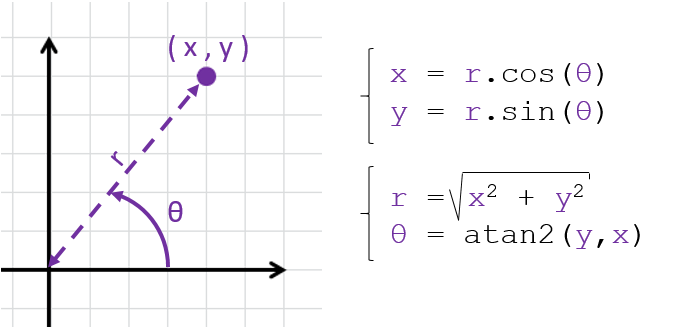Table of contents
- 1. Courseware
-
2. Topics
- Code as Interface
- Browser based graphics
- Enough Javascript to make shiny things
-
Social computing
- Delightful and critical
-
Microinteractions
-
Prototyping like a pro
- Interactive-systems
- Designing digital interfaces for low energy impact
-
V/A/M/XR and the body as the realm of synthetic experience
- Enough aframe to make tiny worlds
- The Face Filter Project
- Phygital Interactions
-
3. Master Digital Design
- 4. Work in Progress
- 5. Zolder
-
6. Design, Art and Technology Arnhem
- Critical Engineering 1
- Critical Engineering 2
-
Assignment book
- Other consciousness
- Digital Invisibility
- Digital Time
- Learned Interactions
- Spooky action at a distance
- Museum of Happy Phones
- The Anti-Product
- Browser History Doppelgänger
- Dumb Scrap / Smart Scrap
- Chindōgu - the art of the “unuseless”
- Antenna Disguise
- Capacitive Sensing Swatches
- Wayfinding in the Data Jungle
- Situational Awareness
- One Thousand Years from Now
-
Learnable bits
- Olympiad of the Senses - Proprioception
- Free Haven
- Esoteric Codes
- Building a controller with the ESP32
- OSC
- Life Support
-
Alien Agency
- Microcontrollers
- 7. Surveys
- 8. Workshops
- 9. Browser-based graphics
Lorem Ipsum is simply dummy text of the printing and typesetting industry. Lorem Ipsum has been the industry's standard dummy text ever since the 1500s, when an unknown printer took a galley of type and scrambled it to make a type specimen book. It has survived not only five centuries, but also the leap into electronic typesetting, remaining essentially unchanged. It was popularised in the 1960s with the release of Letraset sheets containing Lorem Ipsum passages, and more recently with desktop publishing software like Aldus PageMaker including versions of Lorem Ipsum.
Lorem Ipsum is simply dummy text of the printing and typesetting industry. Lorem Ipsum has been the industry's standard dummy text ever since the 1500s, when an unknown printer took a galley of type and scrambled it to make a type specimen book. It has survived not only five centuries, but also the leap into electronic typesetting, remaining essentially unchanged. It was popularised in the 1960s with the release of Letraset sheets containing Lorem Ipsum passages, and more recently with desktop publishing software like Aldus PageMaker including versions of Lorem Ipsum.
Lorem Ipsum is simply dummy text of the printing and typesetting industry. Lorem Ipsum has been the industry's standard dummy text ever since the 1500s, when an unknown printer took a galley of type and scrambled it to make a type specimen book. It has survived not only five centuries, but also the leap into electronic typesetting, remaining essentially unchanged. It was popularised in the 1960s with the release of Letraset sheets containing Lorem Ipsum passages, and more recently with desktop publishing software like Aldus PageMaker including versions of Lorem Ipsum.
Using OSC in Unity
- Download the OscCore package. This will allow you to send and receive OSC messages in your Unity project.
- Create a new project in Unity, and from your downloads drag the
OscCore.unitypackagefile to your project's Assets folder. - Notice how there's a new object in your hierarchy called OSC Input.
- If you click on that object and look at the Inspector you will see something like this. In the OSC Receiver section you can configure the port that Unity should listen to for incoming OSC messages. The sections bellow that show how can configure your message map to receive values for parameters, and they also allow you to map it to events in your scene.
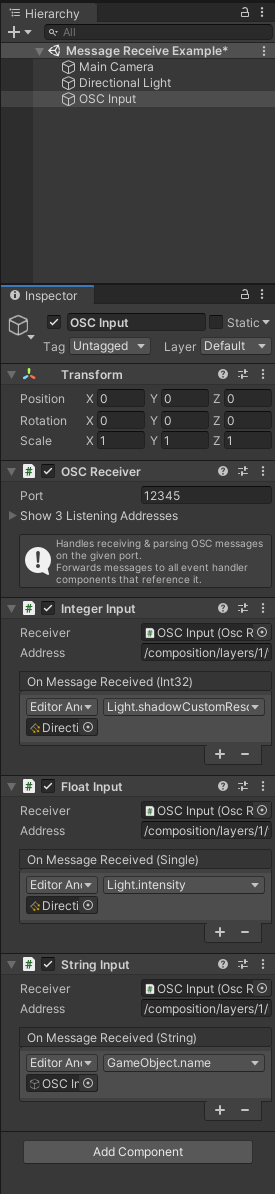
Converting OSC params to our light's position
We can use this method. Here's the javascript implementation of that method.
function map(x, y) {
return [
x * Math.sqrt(1 - y * y / 2),
y * Math.sqrt(1 - x * x / 2),
]
}