Table of contents
- 1. Courseware
-
2. Topics
- Code as Interface
- Browser based graphics
- Enough Javascript to make shiny things
-
Social computing
- Delightful and critical
-
Microinteractions
-
Prototyping like a pro
- Interactive-systems
- Designing digital interfaces for low energy impact
-
V/A/M/XR and the body as the realm of synthetic experience
- Enough aframe to make tiny worlds
- The Face Filter Project
- Phygital Interactions
-
3. Master Digital Design
- 4. Work in Progress
- 5. Zolder
-
6. Design, Art and Technology Arnhem
- Critical Engineering 1
- Critical Engineering 2
-
Assignment book
- Other consciousness
- Digital Invisibility
- Digital Time
- Learned Interactions
- Spooky action at a distance
- Museum of Happy Phones
- The Anti-Product
- Browser History Doppelgänger
- Dumb Scrap / Smart Scrap
- Chindōgu - the art of the “unuseless”
- Antenna Disguise
- Capacitive Sensing Swatches
- Wayfinding in the Data Jungle
- Situational Awareness
- One Thousand Years from Now
-
Learnable bits
- Olympiad of the Senses - Proprioception
- Free Haven
- Esoteric Codes
- Building a controller with the ESP32
- OSC
- Life Support
-
Alien Agency
- Microcontrollers
- 7. Surveys
- 8. Workshops
- 9. Browser-based graphics
Lorem Ipsum is simply dummy text of the printing and typesetting industry. Lorem Ipsum has been the industry's standard dummy text ever since the 1500s, when an unknown printer took a galley of type and scrambled it to make a type specimen book. It has survived not only five centuries, but also the leap into electronic typesetting, remaining essentially unchanged. It was popularised in the 1960s with the release of Letraset sheets containing Lorem Ipsum passages, and more recently with desktop publishing software like Aldus PageMaker including versions of Lorem Ipsum.
Lorem Ipsum is simply dummy text of the printing and typesetting industry. Lorem Ipsum has been the industry's standard dummy text ever since the 1500s, when an unknown printer took a galley of type and scrambled it to make a type specimen book. It has survived not only five centuries, but also the leap into electronic typesetting, remaining essentially unchanged. It was popularised in the 1960s with the release of Letraset sheets containing Lorem Ipsum passages, and more recently with desktop publishing software like Aldus PageMaker including versions of Lorem Ipsum.
Lorem Ipsum is simply dummy text of the printing and typesetting industry. Lorem Ipsum has been the industry's standard dummy text ever since the 1500s, when an unknown printer took a galley of type and scrambled it to make a type specimen book. It has survived not only five centuries, but also the leap into electronic typesetting, remaining essentially unchanged. It was popularised in the 1960s with the release of Letraset sheets containing Lorem Ipsum passages, and more recently with desktop publishing software like Aldus PageMaker including versions of Lorem Ipsum.
The Otherness Toolkit - slicing pieces for your Anatomical Library
What we cover in this session
Give a working introduction to working with Blender, so that those who have never done any work in Blender can manage:
- Layout
- Mouse controls & modifier keys
- Saving and importing
- Concepts like mesh, face, edge, etc.
Splice
We will be using Blender to splice free and publicly available 3D models and build a library of useful parts that we can then use to assemble our creations.
Getting free models
You can try these places to download free 3D models. I recommend the FBX or Blender formats when available, but you can also use OBJ if there's nothing else. These websites contain huge repositories of 3D models and they have free offerings that although they might be lower quality will be enough for our purpose today.
Splicing digital species
Import the model you downloaded using the File > Import... menu, chose the file format that matches what you downloaded.

The object you just imported will probably be selected by default. Switch to vertex edit mode.
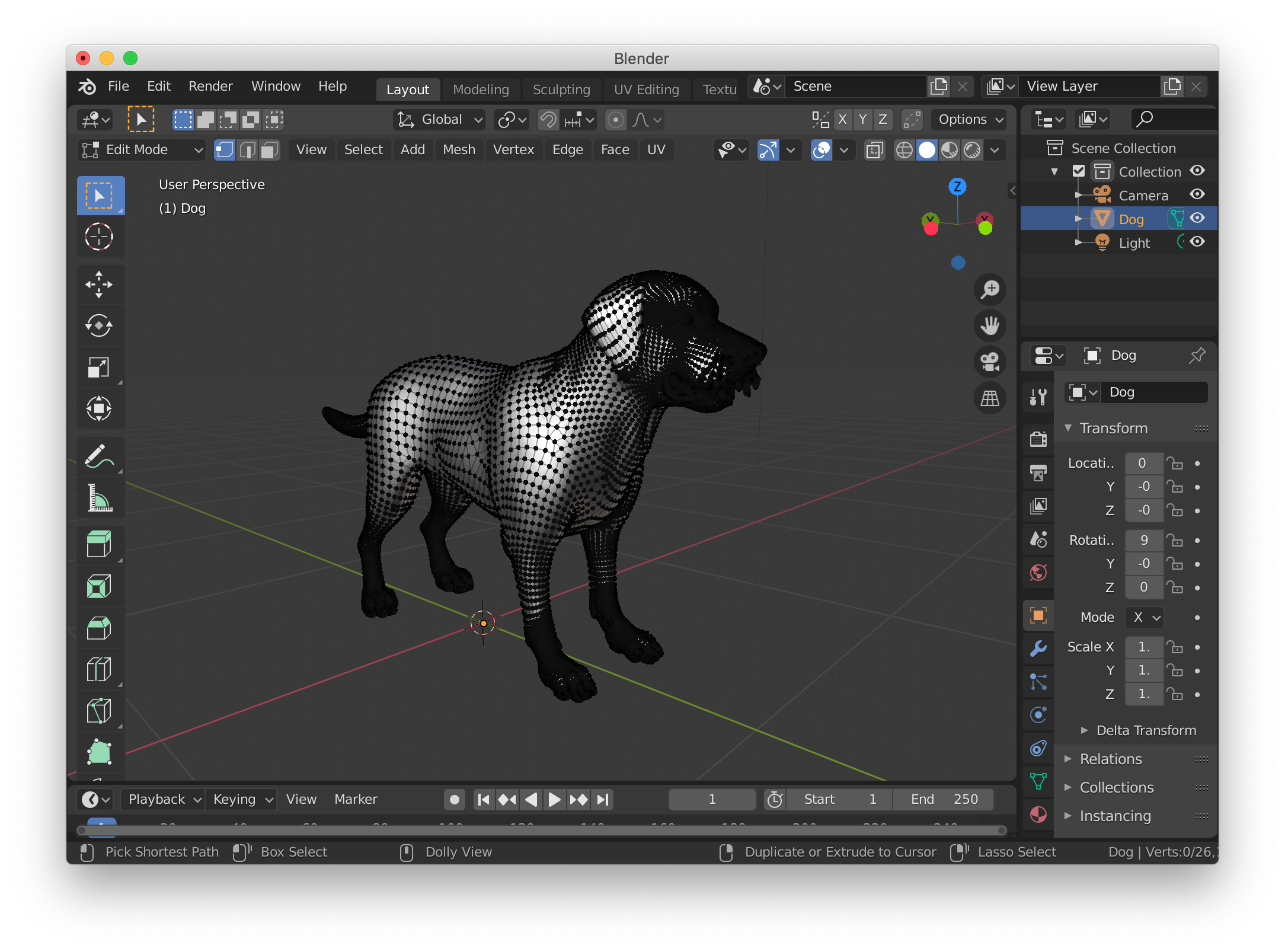
Press A to select all vertices
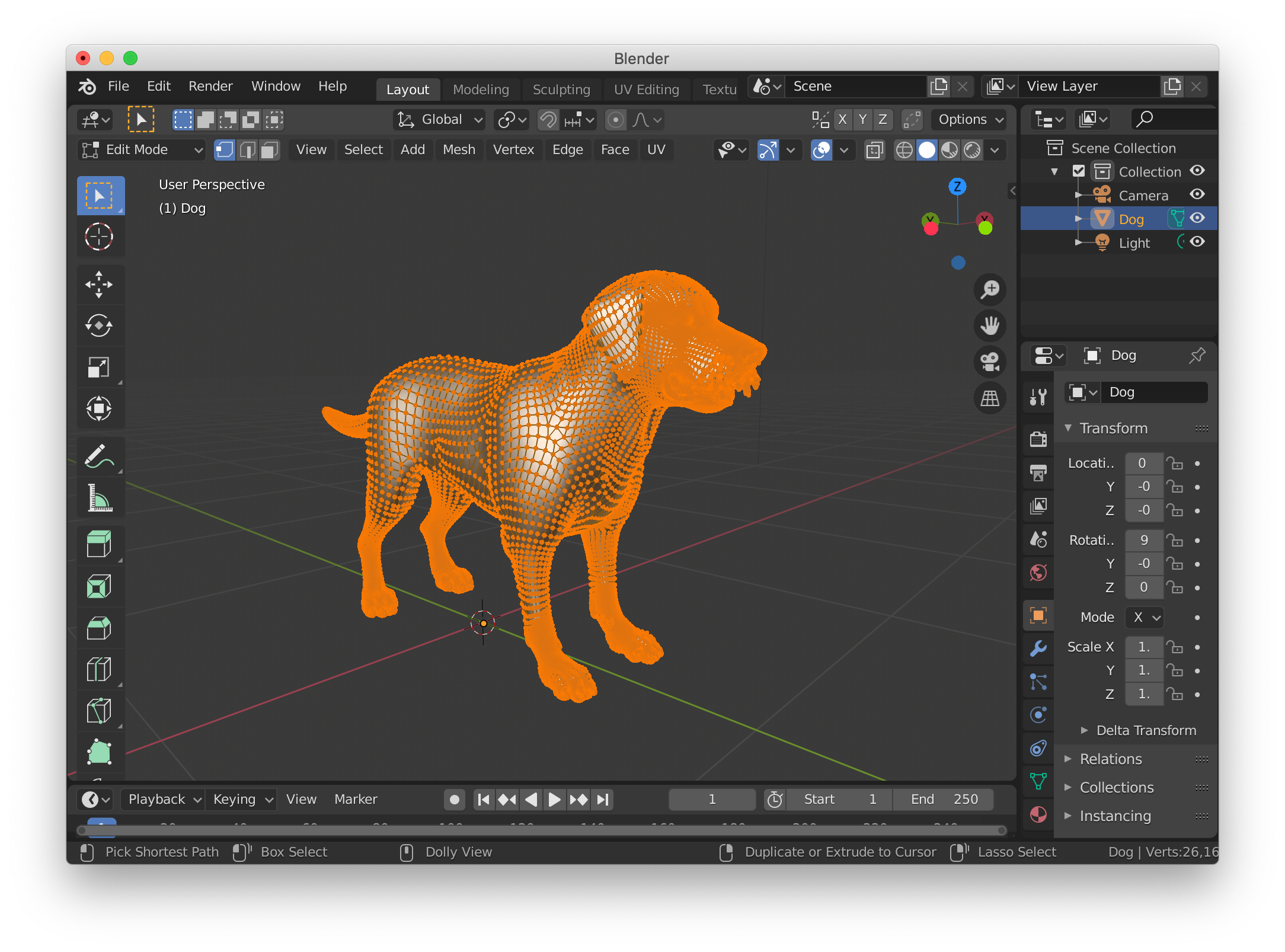
In the Mesh menu, select the Bisect option, this allows you to use a plane, to cut any mesh. When the bisect tool is active, there is a tool options popup that appears at the bottom left of your edit area.
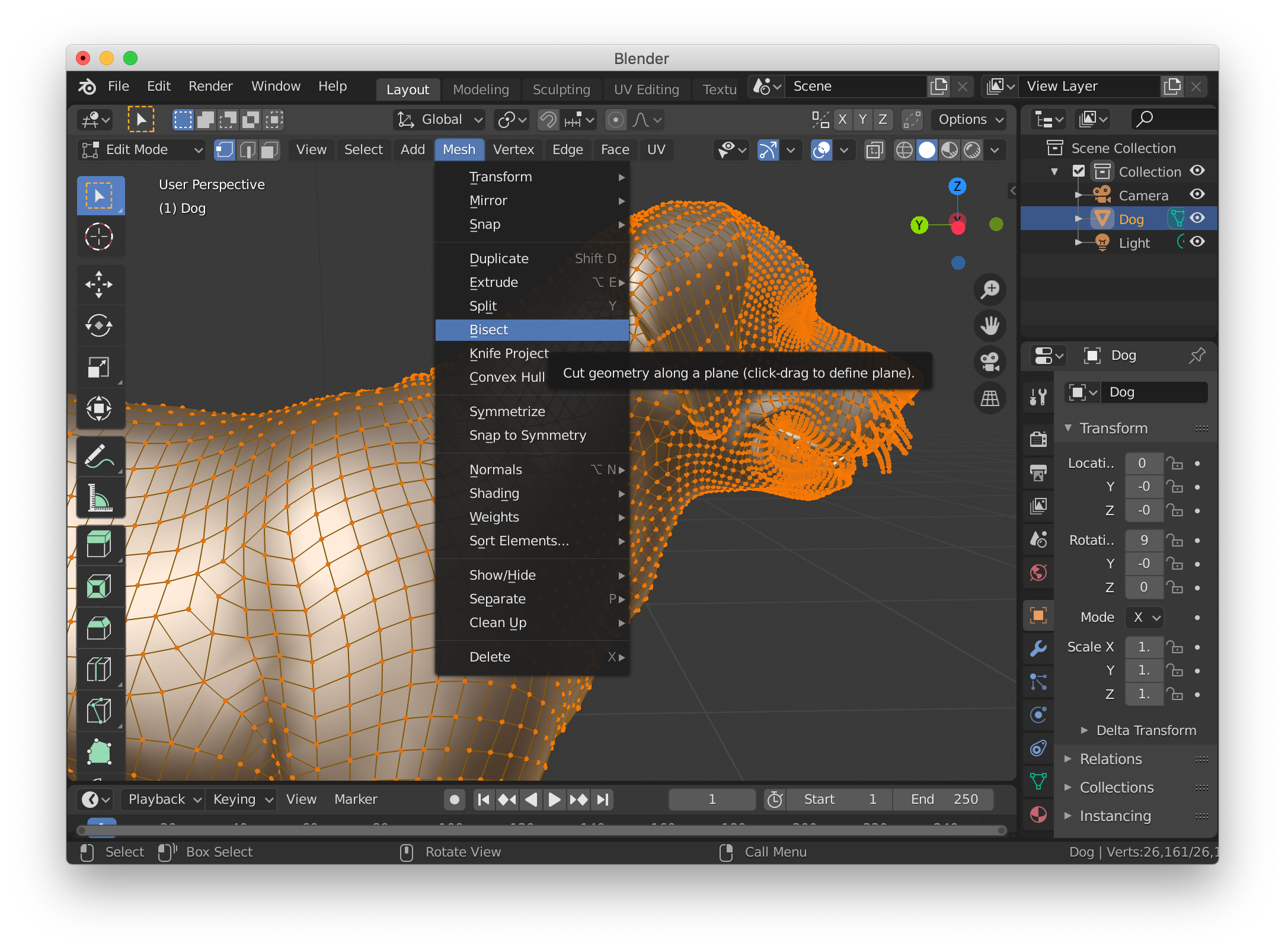
When bisecting you have to tell blender which part of the mesh you want to preserve and which one you want to discard. You can use the clear inner or clear outer to tell which is which. Experiment with these option untill you are comfortable.

For this model I will chose the clear inner option to cut the body off and keep the snout. Given the shape of my object I will do this twice at different angles to cut off the parts I do not need.
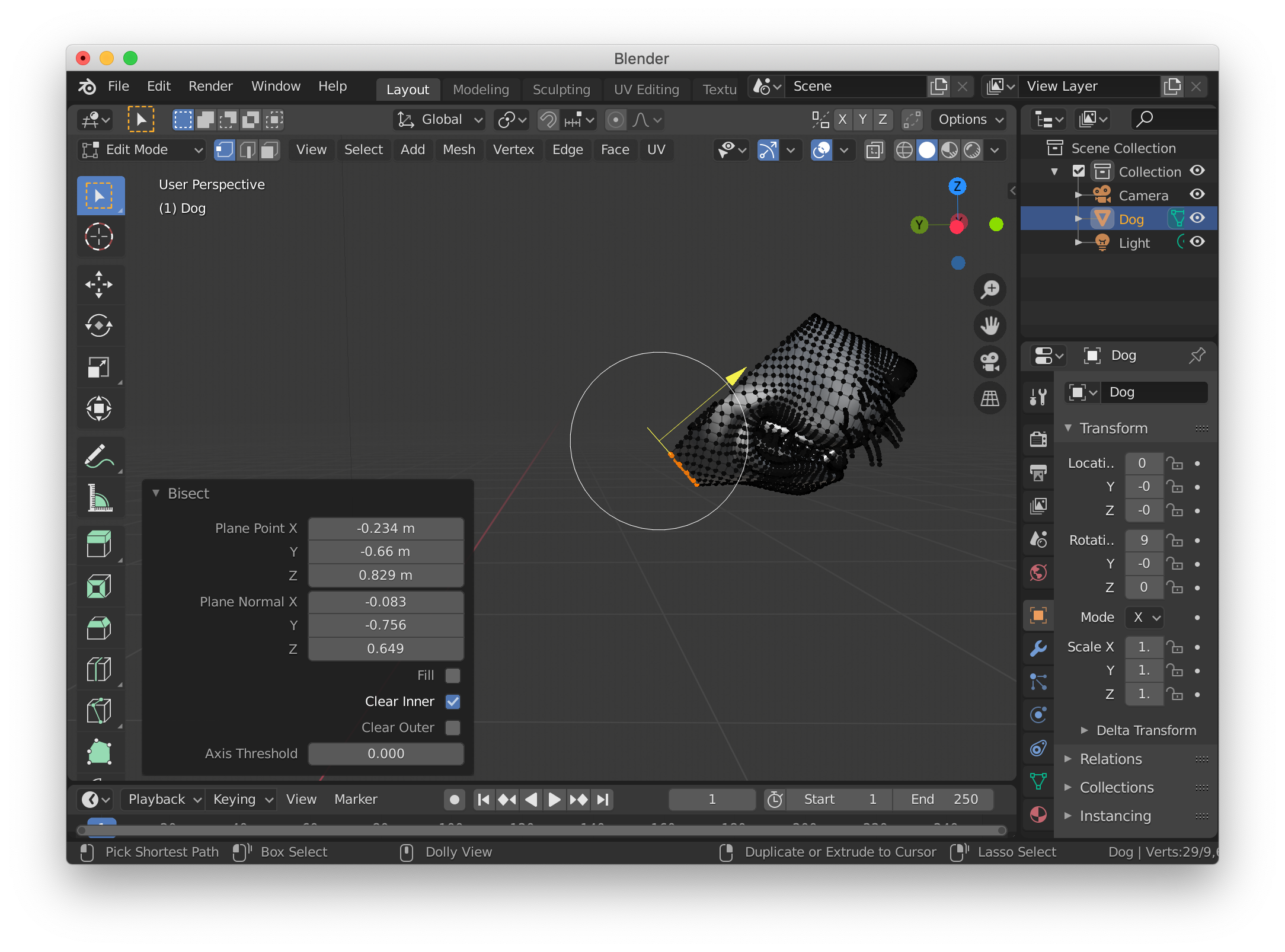
Our result will be a mesh containing only the part of the body that we need.
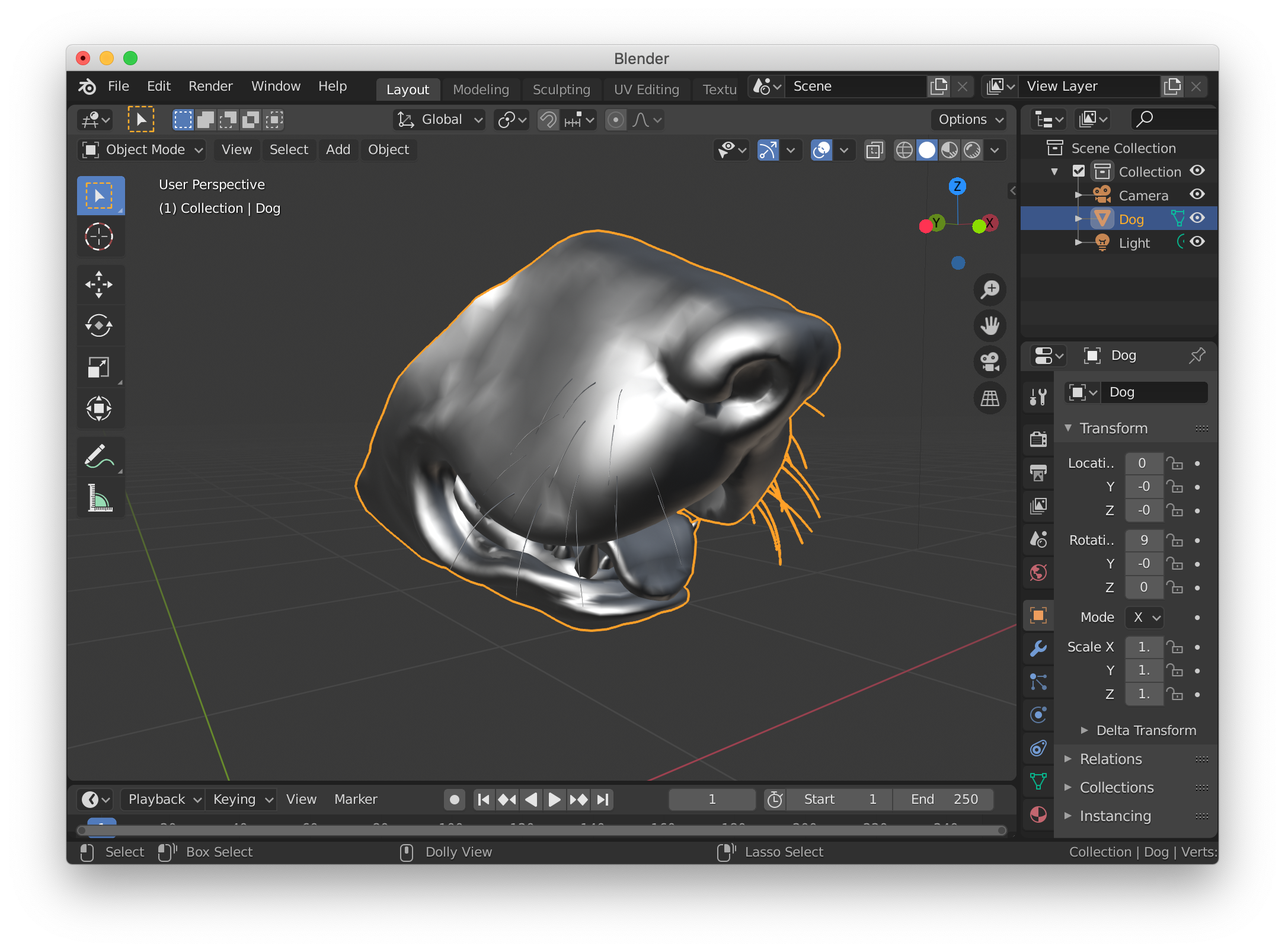
Let's save this body part to our library as a blender file to use later.